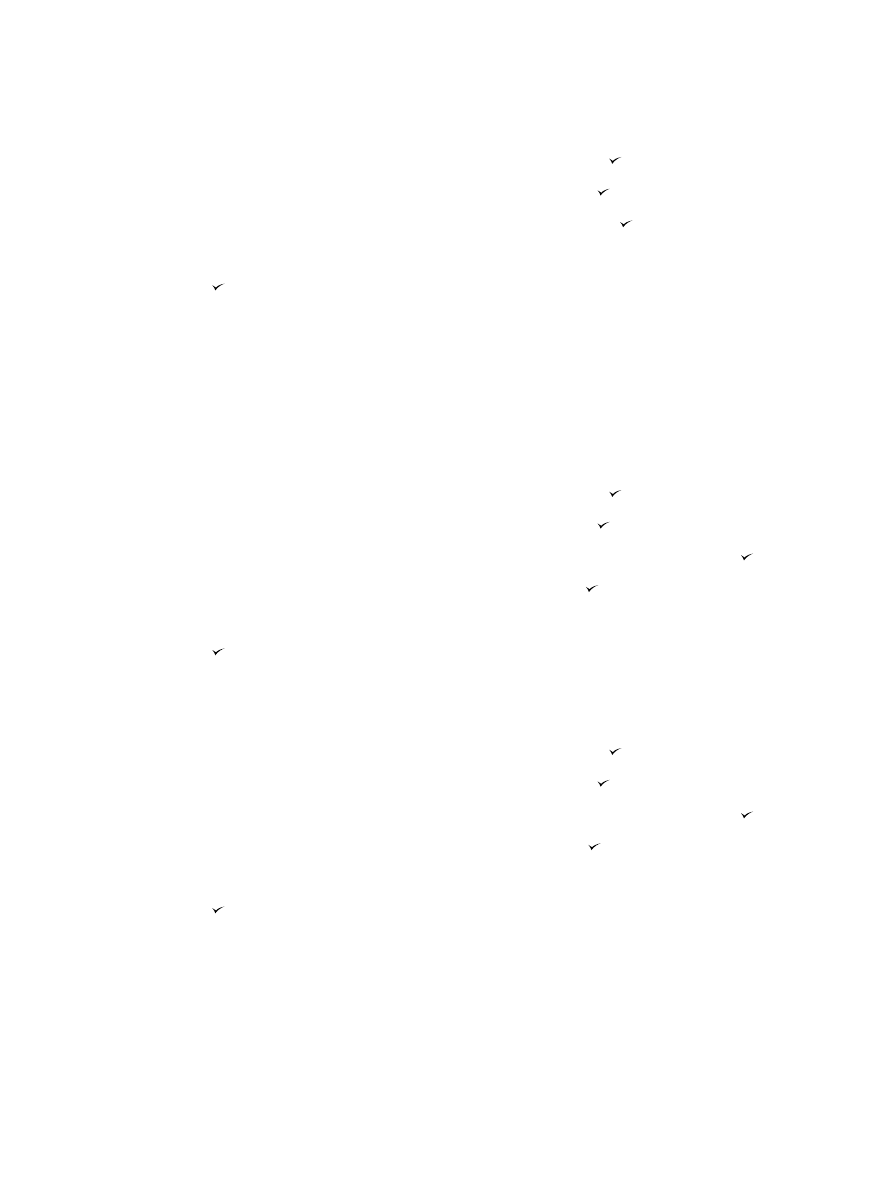
To change the default media type
1.
Press
Menu
.
2.
Use the
<
or the
>
button to select System setup, and then press .
3.
Use the
<
or the
>
button to select Paper setup, and then press .
4.
Use the
<
or the
>
button to select Def. paper type, and then press .
5.
Use the
<
or the
>
button to select the type.
6.
Press to save your selection.