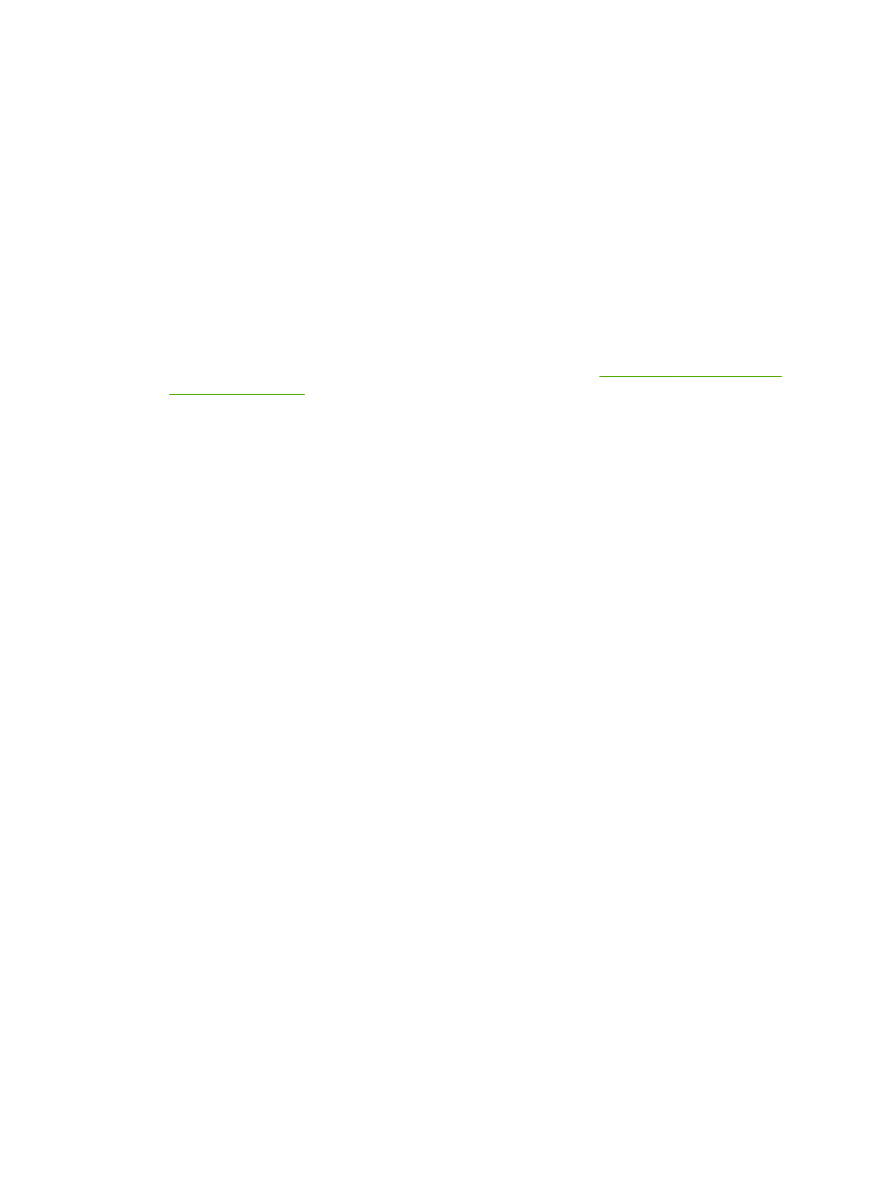
To change from a direct-connected shared all-in-one to a network-port-connected all-in-one
configuration
1.
Uninstall the printer driver for the direct-connected all-in-one.
2.
Install the driver as a network configuration by using the steps in
Configuring a network-port-
connected all-in-one
.
156
Chapter 9 Networking
ENWW