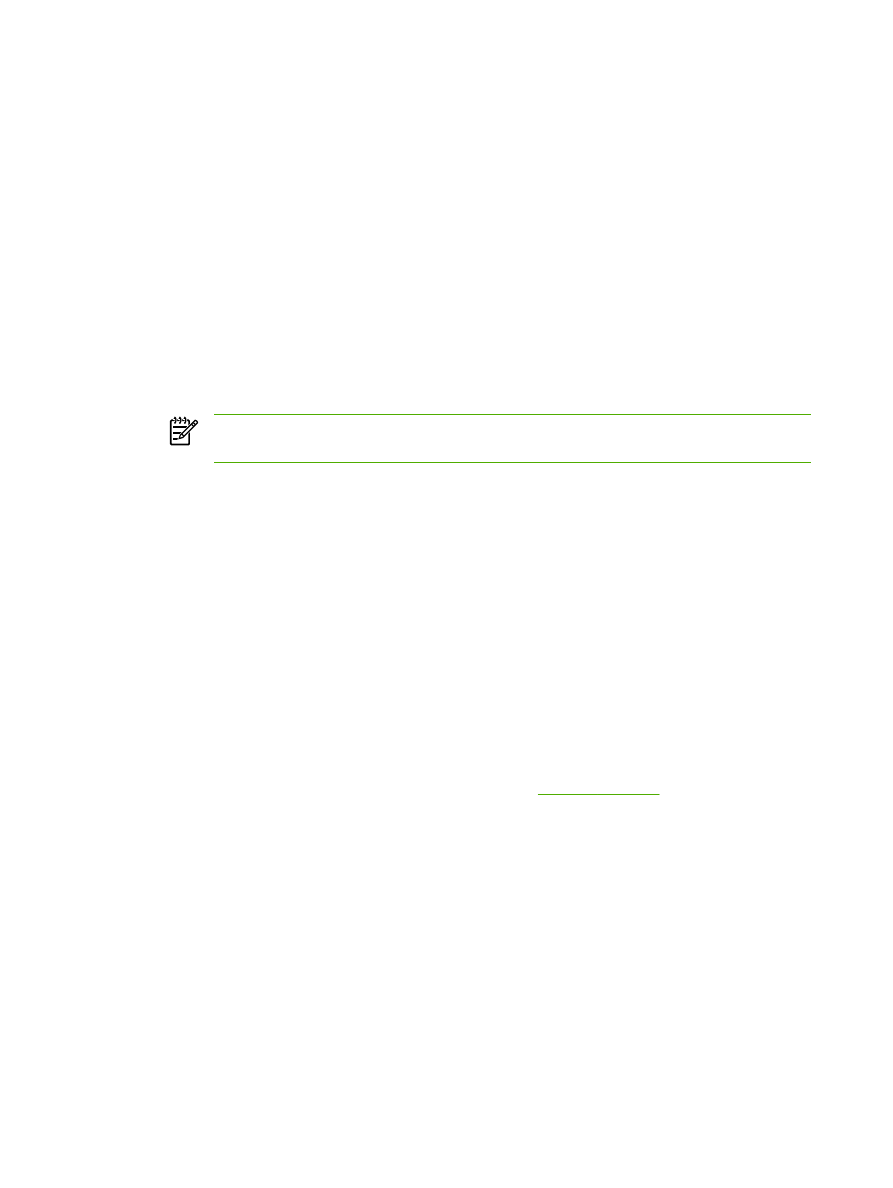
Verifying the configuration
From within Windows NT, print a file from any software program. If the file prints correctly, the
configuration was successful.
If the print job is not successful, try printing directly from DOS using the following syntax:
lpr -S<ipaddress> -P<queuename> filename
where
ipaddress
is the IP address of the print server,
queuename
is the name of choice (such as
“raw”), and
filename
is the file you wish to print. If the file prints correctly, the configuration was
successful. If the file does not print, or prints incorrectly, see
Network problems
.